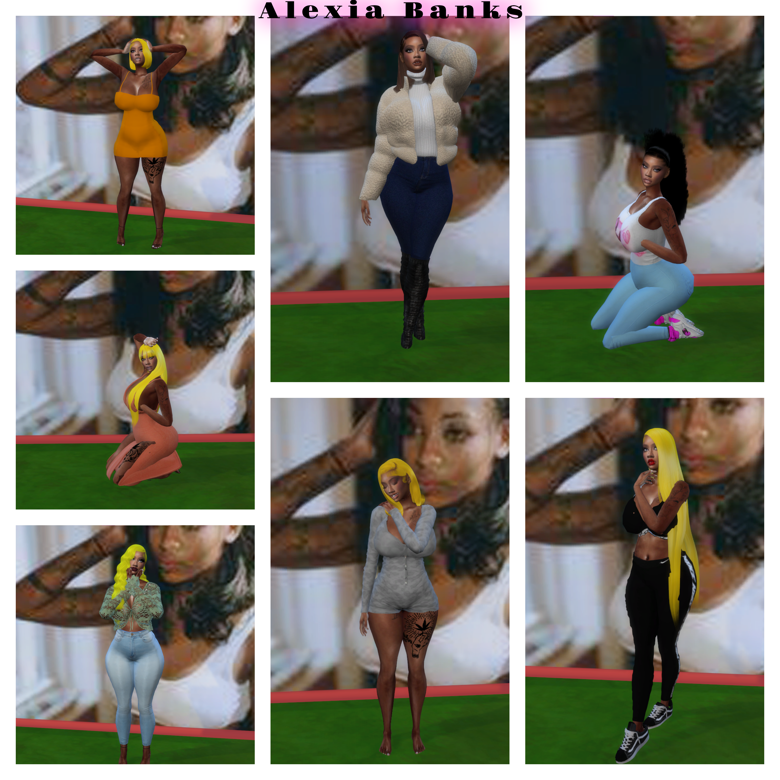Actualités sur Les Sims 4, Les Sims Freeplay, Les Sims Mobile et Les Sims 5
-
Mods Sims 4
-
Nos choix
-
![[Sims 4] En route pour Strangerville ! LP - Ep.01](//luniversims.fr/applications/core/interface/js/spacer.png)
[Sims 4] En route pour Strangerville ! LP - Ep.01
Julimo a posté a video dans Lets play,
Le temps est venu pour percer tous les mystères de Strangerville !
Et c'est Misty qui s'y colle !
-
- 0 réponse

Choisi par
meliaone, -
-

Ça c'est une vie de riche ! | Les Sims 2 🌆💰
Tom Matthew a posté a video dans Les Sims 2,
Salut, je vous retrouve sur les #Sims2 avec un nouveau let's play sans prise de tête dans le quartier La Baie de Belladonna. Dans ce premier épisode, Nous découvrons la riche famille Bateau.-
- 0 réponse

Choisi par
meliaone, -
-

Les Sims 4 - L'intégralité du mode achat du kit Intérieurs Fleuris
Julimo a posté un article dans Les Sims 4 Kits d'objets,
Bientôt gratuit ! Découvrez dans cet article tout le détail du kit Intérieurs fleuris que vous allez avoir sans payer !-
-
- 3 réponses

Choisi par
Bouckie, -
-

Rêveries
Nathalie986 a posté un fichier dans Maisons,
Nathalie nous propose "Rêveries" ,une grande maison familiale parfaitement équipée où nos sims ne sont pas prêts de s'ennuyer !
Bonne visite 🙂-
- 0 avis

Choisi par
meliaone, -
-

Sims 4 - Les collections : Les métaux
Sasha a posté un article dans Les Sims 4 Jeu de base,
Un nouveau kit d'objets va sortir pour fabriquer des bijoux0 On en profite pour réviser où trouver des métaux. Suivez le guide !-
-
- 2 réponses

Choisi par
meliaone, -
-

Sims 4 - Les collections : les cristaux
Sasha a posté un article dans Les Sims 4 Jeu de base,
Et si on révisait dès à présent où l'on peut trouver des cristaux, à l'occasion de la venue du nouveau kit d'objets. Suivez ce guide !-
-
- 1 réponse

Choisi par
meliaone, -
-

Rêves d'Avenir Pose Pack
Linette5 a posté un fichier dans Poses,
Il est toujours temps de faire des projets ! Linette nous a proposé un pack poses (7x2) pour un couple de sims adultes en train d'échafauder des rêves d'avenir.-
-
- 1 avis

Choisi par
meliaone, -
-

Le Séquoïa
Nathalie986 a posté un fichier dans Appartements,
@nathalie986_ vous propose Le Séquoïa, un bel immeuble de quatre appartements tout confort avec beaucoup de commodités.-
- 0 avis

Choisi par
meliaone, -
-

Les Sims 4 : Challenge Desperate Husbands 💍
Morgane YT a posté a tutorial dans Challenges,
Votre sim voue une haine pour les hommes et un amour démesuré pour l'argent. Il va se jouer d'hommes mariés, leur voler leur vie de famille et leur simflouz.
-
- 0 réponse

Choisi par
meliaone, -
-




Waffle-luniverSims.fr-vignette.jpg.05c12c35b3eb0de3c38ccc1e368ae41b.jpg)










![[Sims 4] En route pour Strangerville ! LP - Ep.01](https://luniversims.fr/uploads/monthly_2024_04/Capturedcran2024-04-07123915.jpg.fe6bc73900b982d93de0c54771a270ed.jpg)